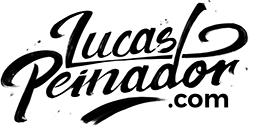👉 Get the free brushes used in this demo
Hey, Lucas here!
I don't know about you, but I’ve always been a bit intimidated by watercolor—it felt super hard to control and easy to mess up, and the worst part, once the mistake was done you couldn't go back, no way of covering it like with acrylics or oil. That's why I always avoided watercolours like the plague, despite loving the look and feel of them.

If you have been following me on social media, you’ve probably seen that I’ve been working for over a year on a digital watercolor brush pack. A whole year!? Yep... crazy, I know. But let me tell you—watercolours are not easy to emulate in digital. But you know what? I think we nailed it! Don’t believe me? Keep reading...
This is a very simple demo—a little plant. But it was meant as an exercise to see if I could paint something that felt like watercolor using as few brushes as possible. If you’re not into plants, don’t worry—the steps apply to anything you wanna paint.
But don’t take my word for it. Follow along! You can get the 3 brushes I used to create this demo by clicking the link above.
(If you’re already on the waitlist for the LP Watercolor Brushes, then you’ve already got these brushes—I hope this little demo inspires you to take them for a whirl!)
🖌 The Brushes I Used:
- LPW Fine Bleedy – For small details and soft lines. I use it when I want a bit more defined marks.
- LPW Round Wet – Your go-to for color washes. It drags paint nicely and even pools in a way that mimics the unpredictability of real watercolor.
- LPW Flat Wet – This one’s the chaos engine. Perfect for those loose, wet-on-wet effects that add energy and texture.
🌱 Ok, let's get this demo started!
STEP 1. SKETCH
Started loose and messy—like, really messy. The idea was just to drop the idea on the canvas without overthinking it. Using the LPW Fine Bleedy was ok, I guess... The full pack of watercolors comes with a nice sketching pencil, but since the challenge was to use only the free sample brushes, this is the closest one to a "drawing" brush out of the three.

STEP 2. LOCAL COLOR
New layer time (ty digital tools). I switched to LPW Round Wet and went suuuper light with the first washes. Think of this as laying down the mood or just the local colors. With traditional watercolor, you have to go light to dark, and the same logic applies here. The Round Wet lets you drag pigment and get these soft pools when you press a bit harder. I know it looks like a coloring book right now, but don't worry, we are just getting started!

STEP 3. SOFT GRADIENTS AND SHADOWS
Still on the Round Wet, I added subtle gradients on the leaves, from tip to base, to give a bit of structure and life. Also dropped in a soft shadow under the pot. Nothing too dramatic yet, just enough to keep things grounded and starting to make it feel more 3D-ish.

STEP 4. WET ON WET SATURATION
At this point everything was feeling a bit too nice. So I brought in the LPW Flat Wet and a punchy green-yellow. That brush is awesome when you want a bit of mess, some texture, a little wet-on-wet chaos, and softer edges. It’s perfect to break the digital cleanliness and make it feel handmade.

STEP 5. TIGHT SHADOWS AND DETAILS
Time to punch it up. I made a new layer, switched back to the Fine Bleedy, and used a deep green to add shadow under the leaves and a strong occlusion where the pot hits the table. These darker values are essential—they give the piece that contrast that makes everything pop.

✏️ Pro tip: Don’t be afraid of the darks. If you stay too light and airy, your piece can end up feeling like it’s floating in space. A little weight goes a long way.
🧪 Try This Yourself!
If you're already on the waitlist, you've got these brushes. Open up your canvas and give this a shot—or make your own version. Could be a plant, could be a cactus, could be a cat with a monocle. Whatever.
If you're not on the list yet and wanna try the brushes (plus get some cool bonuses), here you go:
You’ll also get layered PSDs, tutorials, and more stuff once the full pack drops.

Thanks for reading—hope this gave you some ideas.
Happy painting!
—Lucas